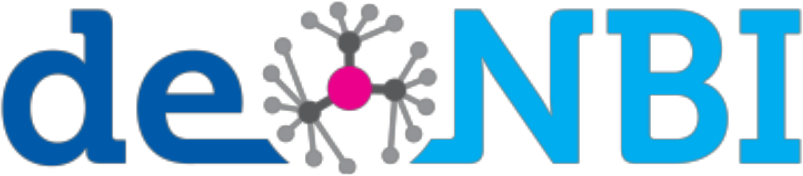Commandline Tool
MetFrag can be used from the commandline of your local computer.
MetFragCL on github Submit an issue
Usage
After downloading the executable jar MetFrag can generally be run by
# java -jar MetFragCommandLineTool.jar [parameters]
First run
MetFragCL needs a query file (-D) of specific layout as input, the monoisotopic mass of the precursor (-n) and the name of the sample (-S). This query file contains the mass-to-charge (m/z) and intensity values and as option several additional parameters that can also be given on the commandline. An example of a query input file can be displayed by typing
# java -jar MetFragCommandLineTool.jar -e
The output looks as follows with additional //-marked comments:
| # Sample: Naringenin | //name of the sample (result files will be named accordingly) |
| # ID: C06561,C00509,C16232 | //database dependent (here: KEGG) compound ids (will be used for database query) |
| # Parent Mass: 272.06847 | //Monoisotopic precursor mass |
| # Search PPM: 10 | //Relative mass deviation for database querying |
| # Mode: 3 | //Ionisation mode of MS instrument (1->[M-H] 2->[M] 3->[M+H]) |
| # Charge: 1 | //Charge of precursor ion (1->+ 2->-) |
| 119.051 467.616 | //Start of peaklist table (m/z intensity) |
| 123.044 370.662 | |
| 147.044 6078.145 | |
| 153.019 10000.0 | |
| 179.036 141.192 | |
| 189.058 176.358 | |
| 273.076 10000.000 | |
| 274.083 318.003 |
A first example run can be
# java -jar MetFragCommandLineTool.jar -D example.mf -n 272.06847 -S Naringenin
where parameters given on the commandline overwrite parameters given in the query file. Parameters defined in the query file do not need to be given additionally on the commandline.
Databases
There are different databases available that can be queried for candidate molecules (-d)
Help
All available parameters can be displayed by
# java -jar MetFragCommandLineTool.jar -h
usage: java -jar metfrag.jar [options] [args]
Available options:
example: java -jar metfrag.jar -d pubchem -D example_spectrum_file.mb -S example -R /tmp/results -n 271.2 -a 0.01 -p 10 -v -r -B
The SDF result files include scores and number of declared peaks of the candidate molecules.
For further information visit official website on http://c-ruttkies.github.io/MetFrag
Bug Reports to ...
usage: java -jar metfrag.jar [options] [args]
Available options:
| -M,--mode | mode used for measured ms/ms spectrum: |
| 3 -> [M + H] | |
| 2 -> [M] | |
| 1 -> [M - H] | |
| (default: 3) | |
| -C,--charge | charge used in combination with mode (-M): |
| 1 -> positive | |
| 2 -> negative | |
| (default: 1) | |
| -r,--range | range of candidates that will be processed: N (first N), M-N (from M to N), M- (from M), -N (till N); if N is greater than the |
| number of candidates it will be set accordingly | |
| -n,--exactmass | neutral mass of measured compound used for candidate search in database (-d) (mandatory) |
| -l,--localdb | use a local database together with a settings file for candidate search (default: not used) note: only usable if pubchem database is selected (-d) |
| -i,--databaseids | database ids of compounds used for in silico fragmentation (separated by ,) (not used by default; not used if sdf database is selected (-d)) note: given ids must be valid ids of given database (-d) |
| -c,--chemspidertoken | Token for ChemSpider database search (not used by default; only necessary (mandatory) if ChemSpider database (-d) is selected) |
| -L,--sdffile | location of the local sdf file (mandatory if sdf database (-d) is selected) |
| -s,--searchppm | relative (ppm) mass deviation used for candidate search in given compound database (-d) (default: 10; not used by default if sdf database is selected (-d)) |
| -f,--formula | molecular formula of measured compound used for candidate search in database (-d) (not used by default; not used if sdf database is selected (-d)) |
| -B,--breakrings | allow splitting of aromatic rings of candidate structures during in silico fragmentation (not used by default) |
| -D,--spectrumfile | file containing peak data (mandatory) note: commandline options overwrite parameters given in the spectrum data file |
| -F,--storefragments | store in silico generated fragments of candidate molecules (not used by default) |
| -P,--saveparameters | save used parameters (not used by default) |
| -R,--resultspath | directory where result files are stored (default: /tmp) |
| -S,--samplename | name of the sample measured (mandatory) note: result files are stored with given value |
| -T,--threads | number of threads used for fragment calculation (default: number of available cpu cores) |
| -a,--mzabs | allowed absolute (Da) mass deviation of fragment and peak masses (default: 0.01) |
| -b,--biological | only consider compounds including CHNOPS atoms (not used by default) |
| -d,--database | database: kegg, pubchem, sdf, chemspider (default: kegg) |
| -e,--printexamplespecfile | print an example spectrum data file (not used by default) |
| -h,--help | print help |
| -p,--mzppm | allowed relative (ppm) mass deviation of fragment and peak masses (default: 10) |
| -t,--treedepth | treedepth used for in silico fragmentation (default: 2) note: high values result in high computation time |
| -v,--verbose | get more output information during the processing (not used by default) |
The SDF result files include scores and number of declared peaks of the candidate molecules.
For further information visit official website on http://c-ruttkies.github.io/MetFrag
Bug Reports to ...
Known issues
If you are getting the java exception when using the commandline version
# java.lang.IllegalArgumentException: Comparison method violates its general contract!
there is a quick workaround for java-1.6 users
# java -Djava.util.Arrays.useLegacyMergeSort=true -jar MetFragCommandLineTool.jar